連絡先グループの編集
Biz アドレス帳では連絡先グループの表示色を変えて直観的に判断できるようにしています。
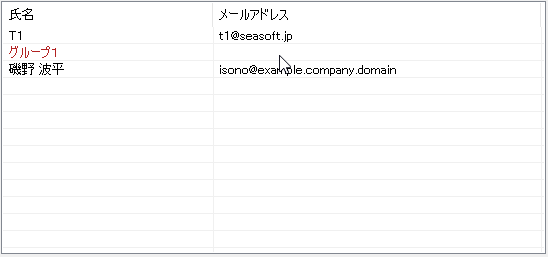
Outlook の連絡先グループは、複数の連絡先を持つように表現されますが、それぞれの連絡先が連絡先グループに置かれるのではありません。(連絡先グループの連絡先は、別のフォルダに存在するものでなければなりません。)
Edit contact groups
Biz addrbook change the display color of the contact group so that we can make intuitive judgment.
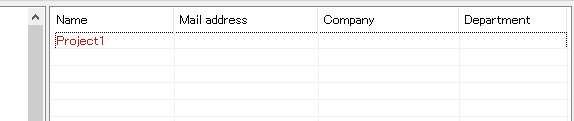
Outlook contact groups are represented as having multiple contacts, but each contact is not placed in a contact group.
(The contact in contact group must be in another folder.)
連絡先グループを宛先にセット
連絡先グループをメールまたは会議開催通知の宛先に設定できます。
宛先が設定された送信メールフォームの宛先欄には連絡先グループ名が表示されます。
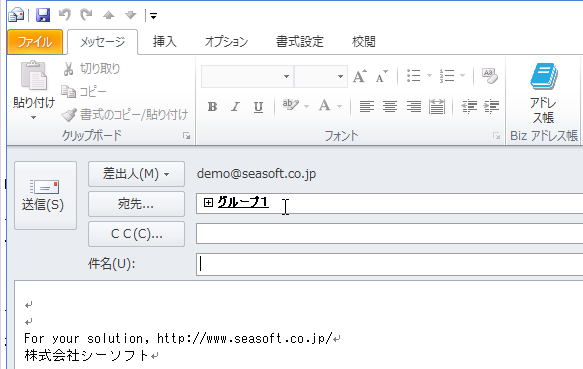
送信メールフォームの連絡先グループをクリックすると、連絡先グループの宛先が展開されます。
Set contact group as recipient
You can set a contact group as a mail or meeting notification recipients.
The contact group name is displayed in the address field of the outgoing mail form to which the destination is set.

Click on the contact group on the outgoing mail form to expand the contact group's address.
連絡先グループの編集
連絡先グループを選択した状態で「プロパティ」を実行すると、Outlook の連絡先編集フォームが表示され、連絡先グループの内容を編集できます
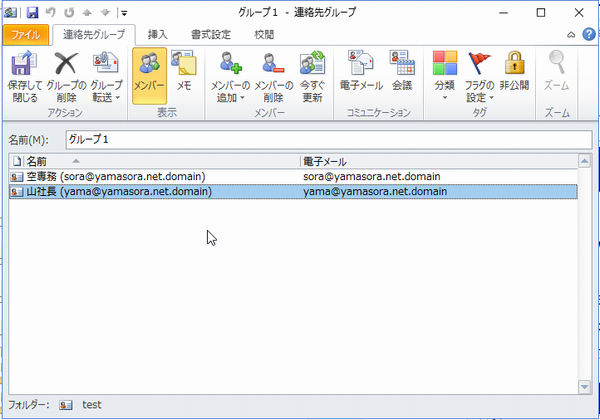
Edit contact group
Executing "Property" with the contact group selected will display the Outlook contact edit form and you can edit the contents of the contact group.
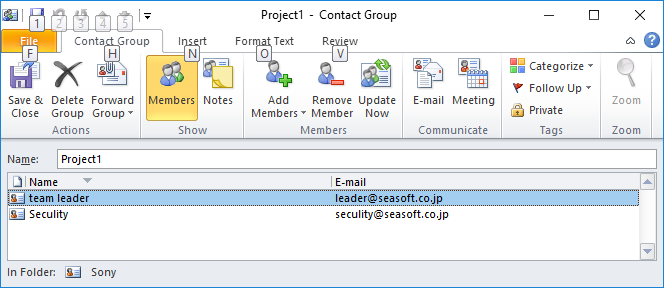
連絡先グループの削除
連絡先グループを削除するには、「連絡先の削除」機能を実行します。
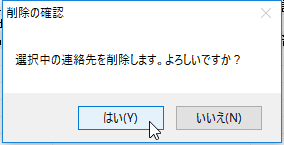
確認メッセージに「はい」で応答することで連絡先グループを削除できます。
Delete contact group
To delete a contact group, execute the "Delete contact" function.
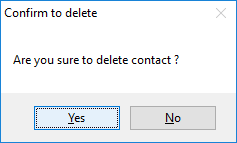
 Seasoft Corporation
Seasoft Corporation
 プロフェッショナル
プロフェッショナル