Edit rule
You can define a filtering rule for mail to the triggered source folder specified for the mail account in [New] or [Edit] button of the filtering manager.
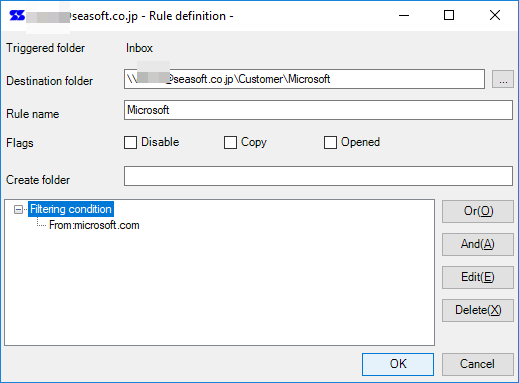
You can check the email account to be edited in the title bar of the screen.
The folder that is the trigger for filtering is displayed in [Triggered Folder]. This part cannot be changed.
In [Target folder], specify the mail distribution folder.
The folder selection screen is displayed with the [...] button.
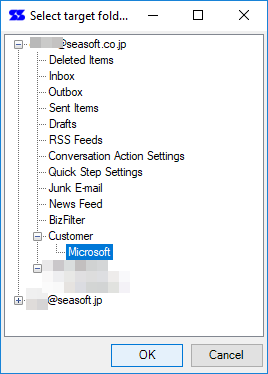
When [Target Folder] is selected, the default folder name is set in [Rule Name].
Any name can be assigned to the [Rule Name] so that it can be easily identified in the list display of the filtering manager.
In [Flags], you can set the following behavior with check boxes.
- [ ] Disable Do not run the rule temporarily.
- [ ] Copy Copy the mail to the [Target Folder] without changing the mail in the [Triggerd Folder].
- [ ] Opened Mail that has been moved to the target folder during filtering is marked as opened.
If you enter it in [Create folder], a new folder will be created under the folder specified in [Target folder] when filtering mail.
In the lower left pane, the predefined rules are displayed in a tree structure.
The tree structure means that conditions in the same hierarchy are judged as OR conditions, and conditions in the lower hierarchy are judged as AND conditions.
The condition to be added as OR to the selection rule on the tree can be edited with the [OR] button.
With the [AND] button, you can edit the conditions to be added as AND in the selection rule on the tree.
Use the [Edit] button to edit the selection conditions on the tree.
Use the [Delete] button to delete the selection condition on the tree.
Notice
On the folder selection dialog, folders that are not displayed in the Outlook folder view may be displayed.
The distribution setting to the management folder inside Outlook may cause malfunction.
Biz Plus for Outlook basically supports filtering to a mail folder that is arbitrarily created on the mail account tree.
If you do not check to [ ] copy check box (default), the mail will move to the [Target Folder] and will not remain in the [Triggered Folder].
Leave the mail by [ ] Copy check box checked and [ ] Opened check box is checked, the mail distributed to the distribution target folder will be opened, but the mail remaining in the triggered folder will not be opened.
Even if the edited content is retained with the [OK] button, the edited content will not be saved unless the [OK] button is pressed on the [Filtering Manager] screen.
When adding an arbitrary folder in [Create Folder], if characters that cannot be used in the Outlook mail folder are used, an error may occur during filtering.
Check the Microsoft website for characters that cannot be used as folder names.
Related items
A folder name can be generated freely by using a regular expression matching character string as a naming rule for [Create Folder].
For details, please refer to the [Regular expressions] page.
The regular expression function can only be used with a professional license (or higher).
 Seasoft Corporation
Seasoft Corporation
 Personal
Personal