表示項目の設定
「ホーム」リボンメニューの「Biz アドレス帳」タブにある「設定」で、Biz アドレス帳のリストビューに表示される連絡先情報の表示内容をカスタマイズすることができます。
(プロフェッショナルライセンスのみ)
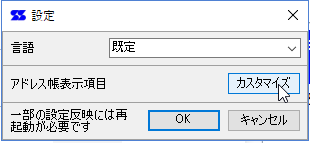
アドレス帳リスト項目編集
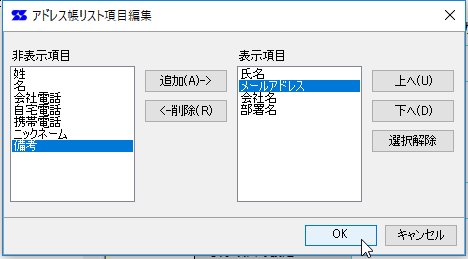
左側のリストが非表示項目、右側が表示項目で、上から順に表示されます。
Customize columns titles
You can customize the display columns of the list view with "Options" on the "Biz Address" tab of the "Home" ribbon menu.
(Professional license only)
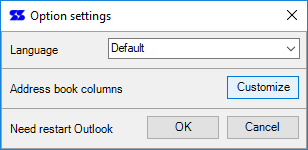
Edit columns titles of list view
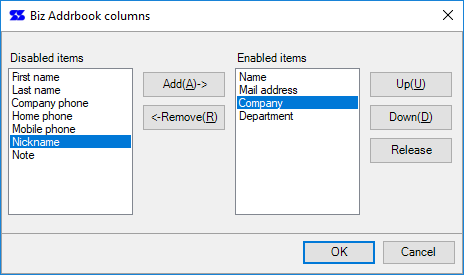
The list on the left side is the non-display item, the right side is the display item, and it is displayed in order from the top on list view.
追加ボタン
非表示項目で選択された項目を表示項目の末尾に追加します。
Add
Add the item selected in the hidden item to the end of the display item.
削除ボタン
表示項目で選択された項目を非表示項目の末尾に移動します。
Remove
Move the item selected in the display item to the end of the hidden item.
上へボタン
表示項目の表示順を上位(Biz アドレス帳のリストビューでは左側)に移動します。
Up
Move the display item display order to the top (left side in the list view of the Biz Addrbook).
下へボタン
表示項目の表示順を下位(Biz アドレス帳のリストビューでは右側)に移動します。
Down
Move the display item display order to the low order (to the right in the list view of the Biz Addrbook).
選択解除
非表示項目、表示項目のリスト内の選択状態を解除します。
Release
You cancels the selection state in the list of hidden items and displayed items.
 Seasoft Corporation
Seasoft Corporation

