宛先の編集
Biz アドレス帳で、メールの宛先をセットして「メール」タブの「開く」ボタンを押すことで、宛先が設定された状態でメールフォームが表示されます。
Biz アドレス帳はメールフォームの表示とともに閉じられます。
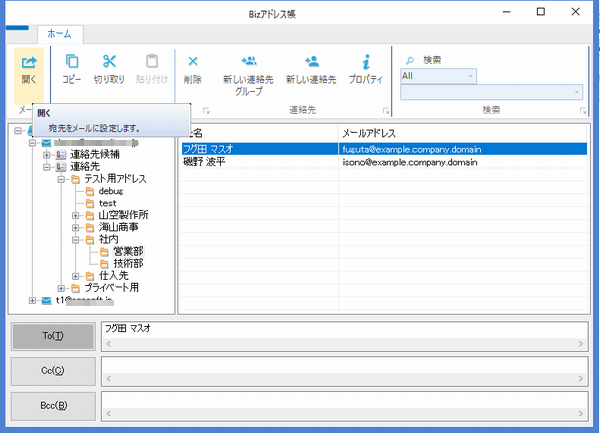
Edit recipients
When you set the recipients of the mail and press the "Set" button on the "Mail" tab, the mail form is displayed with the destination recipients set.
The Biz address book is closed with the display of the mail form.

To/Cc/Bccへの宛先設定
一覧表示されている宛先を選択した状態でダブルクリックすると、選択アドレスが「現在設定されている宛先」欄に設定されます。
「現在設定されている宛先」は、宛先ボタンでハイライト表示されている部分です。
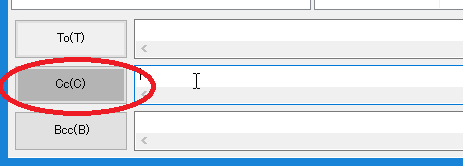
図では Cc部分がハイライトされています。
一覧表示が選択されていない状態で、宛先ボタンを押すと、宛先の直接入力画面が表示され、アドレス帳に登録されていないメールアドレスを入力できます。
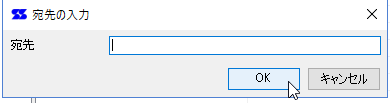
一覧表示からの宛先設定では、ダブルクリックのほか選択中に宛先ボタンを押す、選択対象をマウスでドラッグして宛先欄に移動する、選択中に[Alt]キーを押しながら[T],[C],[B]キーを押すなどの方法で宛先を設定することができます。
宛先が設定されると、「現在設定されている宛先」が設定された位置に変更されます。
Destination setting to To/Cc/Bcc
If you double-click with the selected contacts selected, the selected address is set in the currently set column.
"the currently set" is highlighted by the destination recipients button.
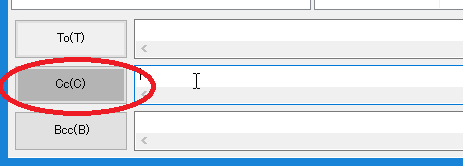
In the figure, the Cc part is highlighted.
With the list display unselected, pressing the destination button displays the address entry screen directly, and you can enter a mail address that is not registered in the address book.
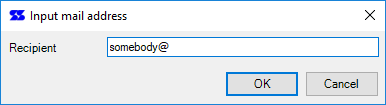
You can set recipients from address book window, in addition to double click, press the destination button while selecting, move to the destination field by dragging the selection with the mouse, or hold down the [Alt] key and press the [T], [C ], [B] key.
When the destination is set, currently set button is changed to the set position.
 Seasoft Corporation
Seasoft Corporation
